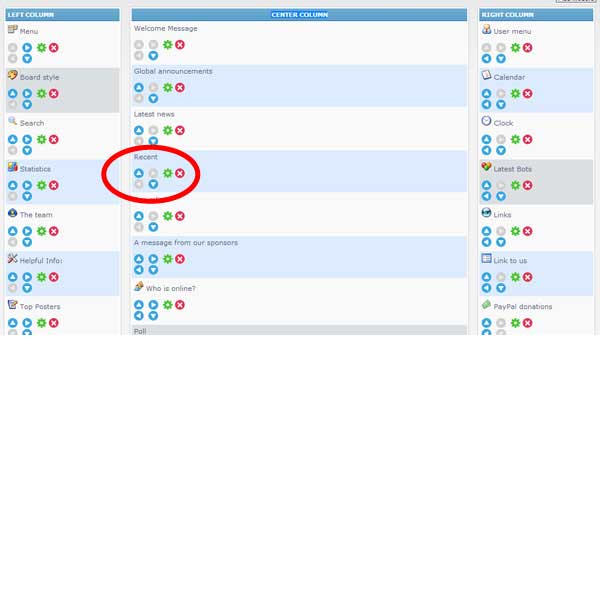Hi
Open
root/portal/modules/portal_recent.php
Find:
Code: Select all
/**
* Allowed columns: Just sum up your options (Exp: left + right = 10)
* top 1
* left 2
* center 4
* right 8
* bottom 16
*/
public $columns = 21;
Replace with:
Code: Select all
/**
* Allowed columns: Just sum up your options (Exp: left + right = 10)
* top 1
* left 2
* center 4
* right 8
* bottom 16
*/
public $columns = 31;
Find:
Add after:
Code: Select all
public function get_template_side($module_id)
{
global $config, $template, $db, $auth, $phpbb_root_path, $phpEx;
//
// Exclude forums
//
$sql_where = '';
if ($config['board3_recent_forum_' . $module_id] > 0)
{
$exclude_forums = explode(',', $config['board3_recent_forum_' . $module_id]);
$sql_where = ' AND ' . $db->sql_in_set('forum_id', array_map('intval', $exclude_forums), ($config['board3_recent_exclude_forums_' . $module_id]) ? true : false);
}
// Get a list of forums the user cannot read
$forum_ary = array_unique(array_keys($auth->acl_getf('!f_read', true)));
// Determine first forum the user is able to read (must not be a category)
$sql = 'SELECT forum_id
FROM ' . FORUMS_TABLE . '
WHERE forum_type = ' . FORUM_POST;
$forum_sql = '';
if (sizeof($forum_ary))
{
$sql .= ' AND ' . $db->sql_in_set('forum_id', $forum_ary, true);
$forum_sql = ' AND ' . $db->sql_in_set('t.forum_id', $forum_ary, true);
}
$result = $db->sql_query_limit($sql, 1);
$g_forum_id = (int) $db->sql_fetchfield('forum_id');
$db->sql_freeresult($result);
//
// Recent announcements
//
$sql = 'SELECT topic_title, forum_id, topic_id
FROM ' . TOPICS_TABLE . ' t
WHERE topic_status <> ' . FORUM_LINK . '
AND topic_approved = 1
AND (topic_type = ' . POST_ANNOUNCE . ' OR topic_type = ' . POST_GLOBAL . ')
AND topic_moved_id = 0
' . $sql_where . '' . $forum_sql . '
ORDER BY topic_time DESC';
$result = $db->sql_query_limit($sql, $config['board3_max_topics_' . $module_id]);
while(($row = $db->sql_fetchrow($result)) && ($row['topic_title']))
{
// auto auth
if (($auth->acl_get('f_read', $row['forum_id'])) || ($row['forum_id'] == '0'))
{
$template->assign_block_vars('latest_announcements', array(
'TITLE' => character_limit($row['topic_title'], $config['board3_recent_title_limit_' . $module_id]),
'FULL_TITLE' => censor_text($row['topic_title']),
'U_VIEW_TOPIC' => append_sid("{$phpbb_root_path}viewtopic.$phpEx", 'f=' . (($row['forum_id'] == 0) ? $g_forum_id : $row['forum_id']) . '&t=' . $row['topic_id'])
));
}
}
$db->sql_freeresult($result);
//
// Recent hot topics
//
$sql = 'SELECT topic_title, forum_id, topic_id
FROM ' . TOPICS_TABLE . ' t
WHERE topic_approved = 1
AND topic_replies >=' . $config['hot_threshold'] . '
AND topic_moved_id = 0
' . $sql_where . '' . $forum_sql . '
ORDER BY topic_time DESC';
$result = $db->sql_query_limit($sql, $config['board3_max_topics_' . $module_id]);
while(($row = $db->sql_fetchrow($result)) && ($row['topic_title']))
{
// auto auth
if (($auth->acl_get('f_read', $row['forum_id'])) || ($row['forum_id'] == '0'))
{
$template->assign_block_vars('latest_hot_topics', array(
'TITLE' => character_limit($row['topic_title'], $config['board3_recent_title_limit_' . $module_id]),
'FULL_TITLE' => censor_text($row['topic_title']),
'U_VIEW_TOPIC' => append_sid("{$phpbb_root_path}viewtopic.$phpEx", 'f=' . (($row['forum_id'] == 0) ? $g_forum_id : $row['forum_id']) . '&t=' . $row['topic_id'])
));
}
}
$db->sql_freeresult($result);
//
// Recent topic (only show normal topic)
//
$sql = 'SELECT topic_title, forum_id, topic_id
FROM ' . TOPICS_TABLE . ' t
WHERE topic_status <> ' . ITEM_MOVED . '
AND topic_approved = 1
AND topic_type = ' . POST_NORMAL . '
AND topic_moved_id = 0
' . $sql_where . '' . $forum_sql . '
ORDER BY topic_time DESC';
$result = $db->sql_query_limit($sql, $config['board3_max_topics_' . $module_id]);
while(($row = $db->sql_fetchrow($result)) && ($row['topic_title']))
{
// auto auth
if (($auth->acl_get('f_read', $row['forum_id'])) || ($row['forum_id'] == '0'))
{
$template->assign_block_vars('latest_topics', array(
'TITLE' => character_limit($row['topic_title'], $config['board3_recent_title_limit_' . $module_id]),
'FULL_TITLE' => censor_text($row['topic_title']),
'U_VIEW_TOPIC' => append_sid("{$phpbb_root_path}viewtopic.$phpEx", 'f=' . $row['forum_id'] . '&t=' . $row['topic_id'])
));
}
}
$db->sql_freeresult($result);
return 'recent_side.html';
}
Create a file named
recent_side.html with the following content:
Code: Select all
<!-- IF .latest_announcements or .latest_hot_topics or .latest_topics -->
{$C_BLOCK_H_L}{$TITLE}{$C_BLOCK_H_R}
<table class="tablebg" cellspacing="1" width="100%">
<tr>
<!-- IF .latest_announcements --><td class="row1"><strong>{L_PORTAL_RECENT_ANN}</strong></td><!-- ENDIF -->
<!-- IF .latest_hot_topics --><td class="row1"><strong>{L_PORTAL_RECENT_HOT_TOPIC}</strong></td><!-- ENDIF -->
<!-- IF .latest_topics --><td class="row1"><strong>{L_PORTAL_RECENT_TOPIC}</strong></td><!-- ENDIF -->
</tr>
<tr>
<!-- IF .latest_announcements -->
<td class="row1" width="33%" valign="top">
<!-- BEGIN latest_announcements -->
<a href="{latest_announcements.U_VIEW_TOPIC}" title="{latest_announcements.FULL_TITLE}">{latest_announcements.TITLE}</a><br />
<!-- END latest_announcements -->
</td>
<!-- ENDIF -->
<!-- IF .latest_hot_topics -->
<td class="row1" width="33%" valign="top">
<!-- BEGIN latest_hot_topics -->
<a href="{latest_hot_topics.U_VIEW_TOPIC}" title="{latest_hot_topics.FULL_TITLE}">{latest_hot_topics.TITLE}</a><br />
<!-- END latest_hot_topics -->
</td>
<!-- ENDIF -->
<!-- IF .latest_topics -->
<td class="row1" width="33%" valign="top">
<!-- BEGIN latest_topics -->
<a href="{latest_topics.U_VIEW_TOPIC}" title="{latest_topics.FULL_TITLE}">{latest_topics.TITLE}</a><br />
<!-- END latest_topics -->
</td>
<!-- ENDIF -->
</tr>
</table>
{$C_BLOCK_F_L}{$C_BLOCK_F_R}
<!-- ENDIF -->
Upload these file to
root/styles/[stylename]/template/potal/module
Refresh your Styles:
"Administration Control Panel" (ACP) > "Styles" > "Templates" > each > "refresh"
"Administration Control Panel" (ACP) > "Styles" > "Theme" > each > "refresh"
Clear your cache in the "Administration Control Panel" (ACP) > "General" > "Purge the cache"
The adjustments you have to make yourself