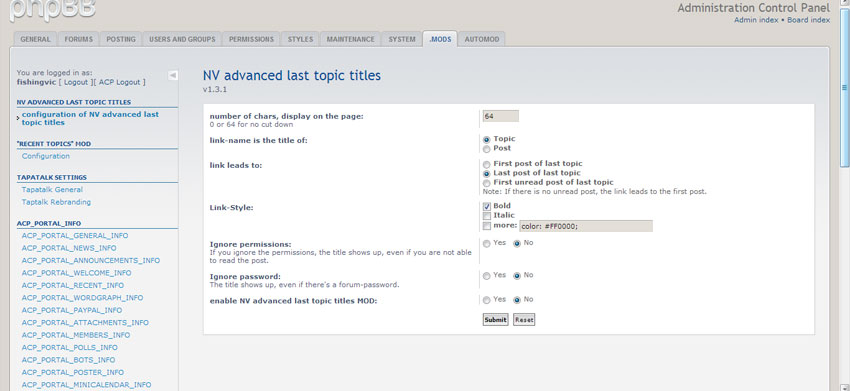Page 1 of 2
Internal server error after posting
Posted: 14. February 2013 16:22
by kooljp
Your Portal Version: 1.0.6
Your phpBB Type: Standard phpBB3
MODs installed: Yes
Your knowledge: Basic Knowledge
Boardlink: http://www.fishing-victoria.com/
PHP Version: 3.0.11
What have you done before the problem was there?
Attempted to upgrade the Board3 Portal from 1.0.6 to 2.0.1
Followed the installation guide and over-wrote the 1.0.6 existing files.
What have you already tryed to solve the problem?
My PHPBB forum then crashed so I restored the files back to 1.0.6.
Now when my Forum members submit a reply, there is a 30 second delay and then 500 internal server error.
However the post actually does get submitted to the forum despite the error.
(If the user hits refresh, there will be a double post.)
I am thinking there is something wrong in the database due to the failed upgrade?
Description and Message
Any help will be greatly appreciated 
Re: Internal server error after posting
Posted: 14. February 2013 20:39
by archivar
Re: Internal server error after posting
Posted: 15. February 2013 01:24
by kooljp
if I remove 1.0.6 will the database be fixed?
Can I then do a fresh install of 2.0.1?
Re: Internal server error after posting
Posted: 15. February 2013 16:17
by kooljp
That suggestion didn't work.
can anyone help out with this Internal Server Error?
The forum times out with an Internal Server Error when new posts are submitted, however the post does actually submit.
Is this a database problem and how do I fix it?
Re: Internal server error after posting
Posted: 15. February 2013 16:32
by archivar
Re: Internal server error after posting
Posted: 16. February 2013 08:32
by kooljp
when upgrading from Board3 1.0.6 to 2.0.1, are there any files in the database that are added/changed?
I have reverted back to Board3 Portal 1.0.6 and the Server Error message is still appearing when users reply to a topic.
Thanks
Re: Internal server error after posting
Posted: 16. February 2013 09:48
by archivar
To avoid misunderstandings, I unfortunately they can not write my post in English.

Re: Internal server error after posting
Posted: 17. February 2013 11:56
by Marc
The needed database parts are completely different in Board3 Portal 1.0.6 and Board3 Portal 2.0.1. That's also the reason why there is no simple update instruction.
When it comes to your issue, I'm unsure of what would cause that. The portal doesn't change anything related to posting.
Re: Internal server error after posting
Posted: 18. February 2013 02:57
by kooljp
given I did a failed upgrade to Board3 Portal 2.0.1 and reverted back to 1.0.6, is there anything I should look for in the database from the 2.0.1 attempt that is not needed for the existing 1.0.6.
The posting server error only started after the attempted upgrade.
The portal is here:
www.fishing-victoria.com
You are welcome to test.
Appreciate any help
Re: Internal server error after posting
Posted: 18. February 2013 09:53
by Marc
If the 2.0.1 installation never worked and you never ran the installer then you won't have anything from 2.0.1 in your database.
You should check the error log of your site. The internal server error doesn't state anything apart from the fact that there is an error.
Re: Internal server error after posting
Posted: 18. February 2013 15:33
by kooljp
I did run the 2.0.1 installer and the site went down.
Is there anything in the database that shouldnt be if reverting back to 1.0.6?
The Server errors began when I reverted back to 1.0.6 to get the site back up
Re: Internal server error after posting
Posted: 18. February 2013 15:41
by Marc
For undoing the changes you did you'll need to upload the Board3 Portal 2.0.1 files again and run the installer again. Then choose to uninstall Board3 Portal 2.0.1. Afterwards remove the files again and replace them with the Board3 Portal 1.0.6 files. Then just remove Board3 Portal 1.0.6 completely by undoing the changes described in the install instructions. Finally, you can actually install Board3 Portal 2.0.1 afterwards.
Then again, there is no actual proof that would suggest that this will take care of your issues. Board3 Portal doesn't change anything related to posting.
Re: Internal server error after posting
Posted: 18. February 2013 16:03
by kooljp
OK, seems like a fair bit of work.
If I run the installer again. Then choose to uninstall does it uninstall the Board3 portal without a trace?
EDIT - which exact instructions do I follow? the ones in the contrib folder or the root install.xml
It's a little confusing to the relative beginner.
Thanks for your help with this
Re: Internal server error after posting
Posted: 23. February 2013 02:38
by kooljp
I have just noticed the Portal appears TWICE in the Mods section of the ACP
Is this likely to cause problems?
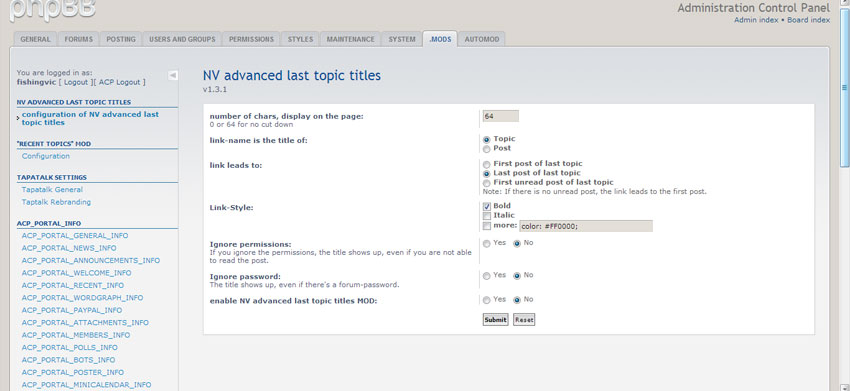
Re: Internal server error after posting
Posted: 23. February 2013 07:20
by kooljp
I have removed the Portals, however in the ACP under .MODS, there is still:
ACP_PORTAL_INFO
ACP_PORTAL_GENERAL_INFO
ACP_PORTAL_NEWS_INFO
ACP_PORTAL_ANNOUNCEMENTS_INFO
ACP_PORTAL_WELCOME_INFO
ACP_PORTAL_RECENT_INFO
ACP_PORTAL_WORDGRAPH_INFO
ACP_PORTAL_PAYPAL_INFO
ACP_PORTAL_ATTACHMENTS_INFO
ACP_PORTAL_MEMBERS_INFO
ACP_PORTAL_POLLS_INFO
ACP_PORTAL_BOTS_INFO
ACP_PORTAL_POSTER_INFO
ACP_PORTAL_MINICALENDAR_INFO
ACP_PORTAL_CUSTOMBLOCK_INFO
ACP_PORTAL_LINKS_INFO
ACP_PORTAL_FRIENDS_INFO
ACP_PORTAL_BIRTHDAYS_INFO
How do I remove these from the showing in the ACP as they all appear 3 times.
Thanks!